

Apollo Dental Products Air Compressors have been tested and approved by various regulatory test agencies. The following list contains ADP File Numbers that may be helpful if questions arise regarding installation inspections.
Underwriter’s Laboratories (UL) (cUL) . File Number: MH13627 U.S. Food and Drug Administration (FDA). File Number: 2937927This dental compressor should only be installed by qualified personnel. Should any questions arise during the installation, call ADP Technical Support between the hours of 6:00 a.m. to 4:00 p.m. (Pacific Standard Time).
Installation:Place the compressor in a clean, dry, well ventilated area, on a solid, level surface. Consider sound level and insulate as needed. Be sure that adequete ventilation is available, as the compressor is air-cooled. Ambient temperature in the equipment room should be within the temperature range of 40 degrees Fahrenheit (4o C) minimum and to 100 degrees Fahrenheit (38o C) maximum.
*Excessive heat will reduce the efficiency of the compressor. 1. Remove the cardboard shipping carton. 2. Remove compressor from shipping skid. 3. Remove installation kit attached to pallet. 4. Install rubber feet to tank legs. 5. Move compressor into place and level by observing bubble level on saddle. 6. Install Flexible hose to office air supply line.7. Install Condensate Drain Canister tubing to “tee” fitting below drying tower (Desiccant Models), or install 1/4” poly-flow tubing from bottom of Ultrair Filter (Standard Models) for sewer drain connection.
8. Wiring instructions: (A) Using the open conduit connection provided, connect field wiring. Apollo Dental Products, Inc. • 245 W. Dakota Ave. • Clovis, CA 93612 • Technical Support 559/292-1444 • 800/233-4151 • Fax 559/292-1555 • www.apollodental.com AMI60321 Rev. 12/00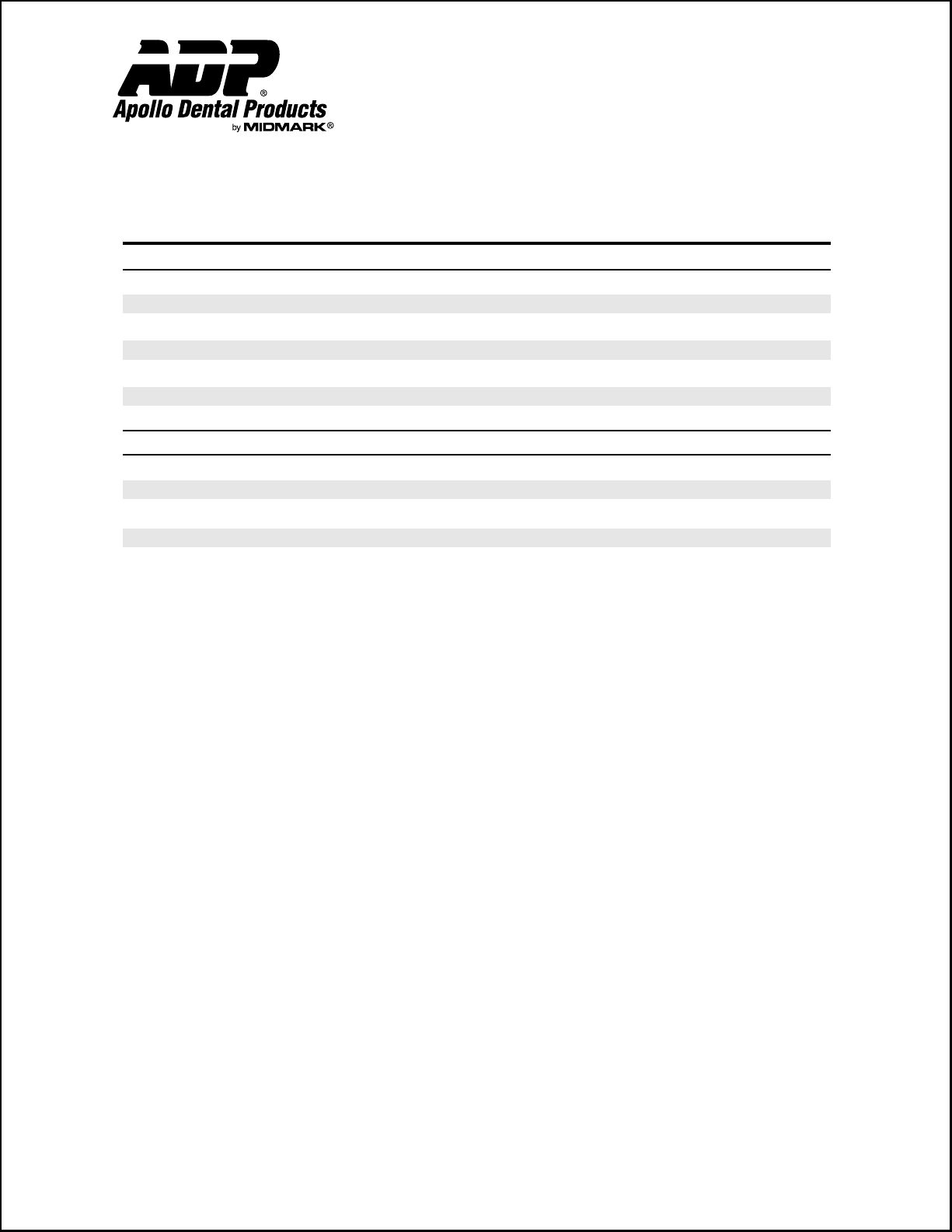
AOCOS11 115 16.0 1.61 30 AOCOS12 208-230 8.0 1.61 20 AOCOS21 115 10.4 1.84 20 AOCOS22 208-230 5.2 1.84 20 AOCOS31 115 20.0 2.14 30 AOCOS32 208-230 10.0 2.14 20 AOCOS42 208-230 10.0 2.85 20
Twin Head CompressorsAOCOT32 208-230 16.0 3.22 30 AOCOT42 208-230 10.4 3.68 20 AOCOT62 208-230 20.0 4.28 30 AOCOT82 208-230 20.0 5.70 30
* For Remote Low Voltage Operation use accessory #ACACSC. * Voltage should be +-10%. If not, install Buck Boost Transformer.
1. Make sure the shut-off valve from storage tank is closed. 2. Turn power “ON”. Compressor should run quietly and the storage tank should begin to pressurize.3. The compressor will run until the storage tank gauge registers 100 psi. The compressor will then automatically shut-off by means of the pressure switch.
Note: It is normal for compressor to purge the pressure off the heads. This results in a sound of air rushing from the pressure switch.
4. Using soapy water, check the compressor plumbing joints for leaks that may have arisen during shipment.
5. Pressure test the office air system piping for leaks. Use the storage tank pressure gauge to monitor line pressure drop. Open the shut-off valve slowly and allow air to flow into the office air system. When the office air line has pressurized, after twenty to thirty seconds, note the storage pressure gauge reading. After ten minutes, check the storage tank gauge reading. If the storage pressure gauge registers a lower reading, an air leak exists. Locate the leak(s) and repair.
Seal All Air Leaks! Air Leaks Are The Main Cause Of Compressor Failures!6. Complete and mail in the warranty card for the compressor within ten days of installation to effect warranty.